Getting Started
This guide will walk you though the process of creating an agent for the competition
Creating an Account
Submissions are handled though Comet. Click on the Sign Up link on the Comet homepage.
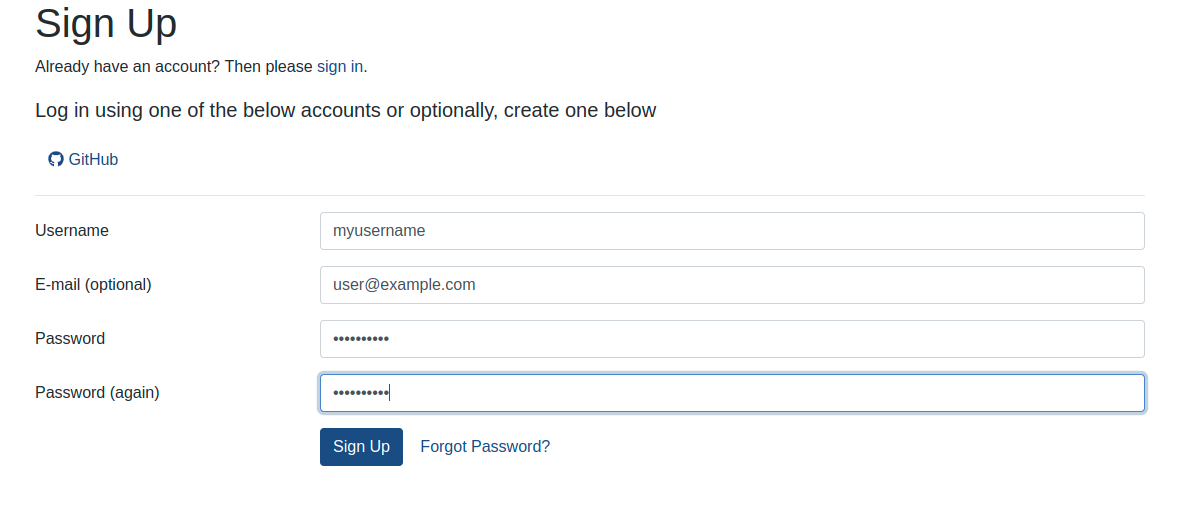
Go to the submission website
Enter a username, (optionally) an email address, and create a password. Then click sign up. You will be taken to your user account page.
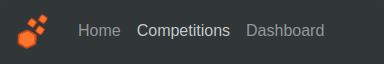
Click on Competitions
Click on the competitions link on the top of the page. This will take you to the competitions currently running.
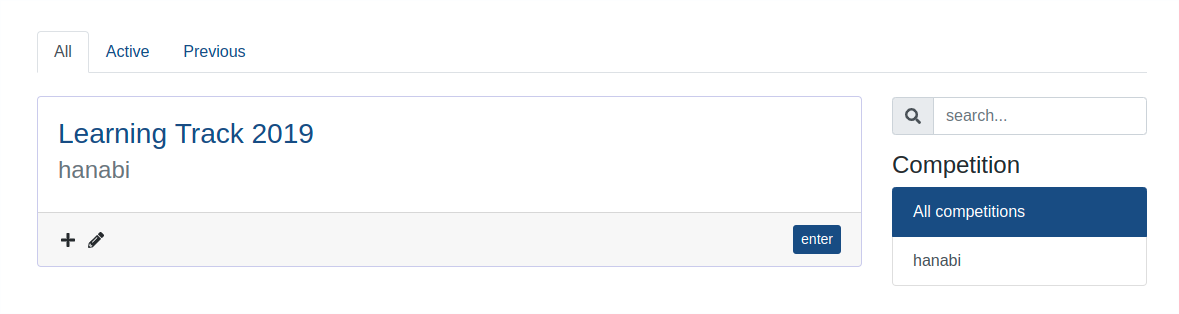
Select the track
On the competitions page, currently open tracks will have an enter button in their footer. Click on this button for the track you are intrested in.
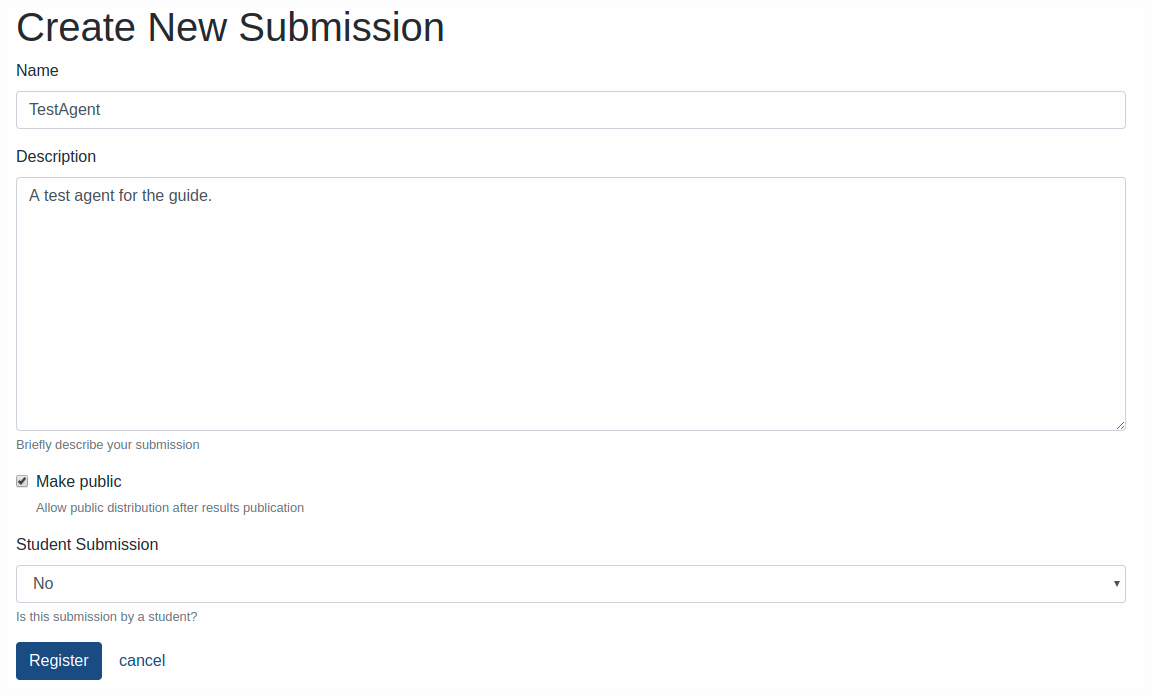
Provide agent details
Give your agent a name. This should be a valid Java class name (letters and numbers only, CamelCased).
You will use this later for your Java class. You can provide a description of your agent here as well, it will be displayed on your agent's profile page. You will need to declare if you are a student or not, this is used for stats purposes.
Click register to create your agent.
Now you're got an account, lets get started.
Downloading the sample agent